Logs versus Traces: The Comprehensive Difference in 2025
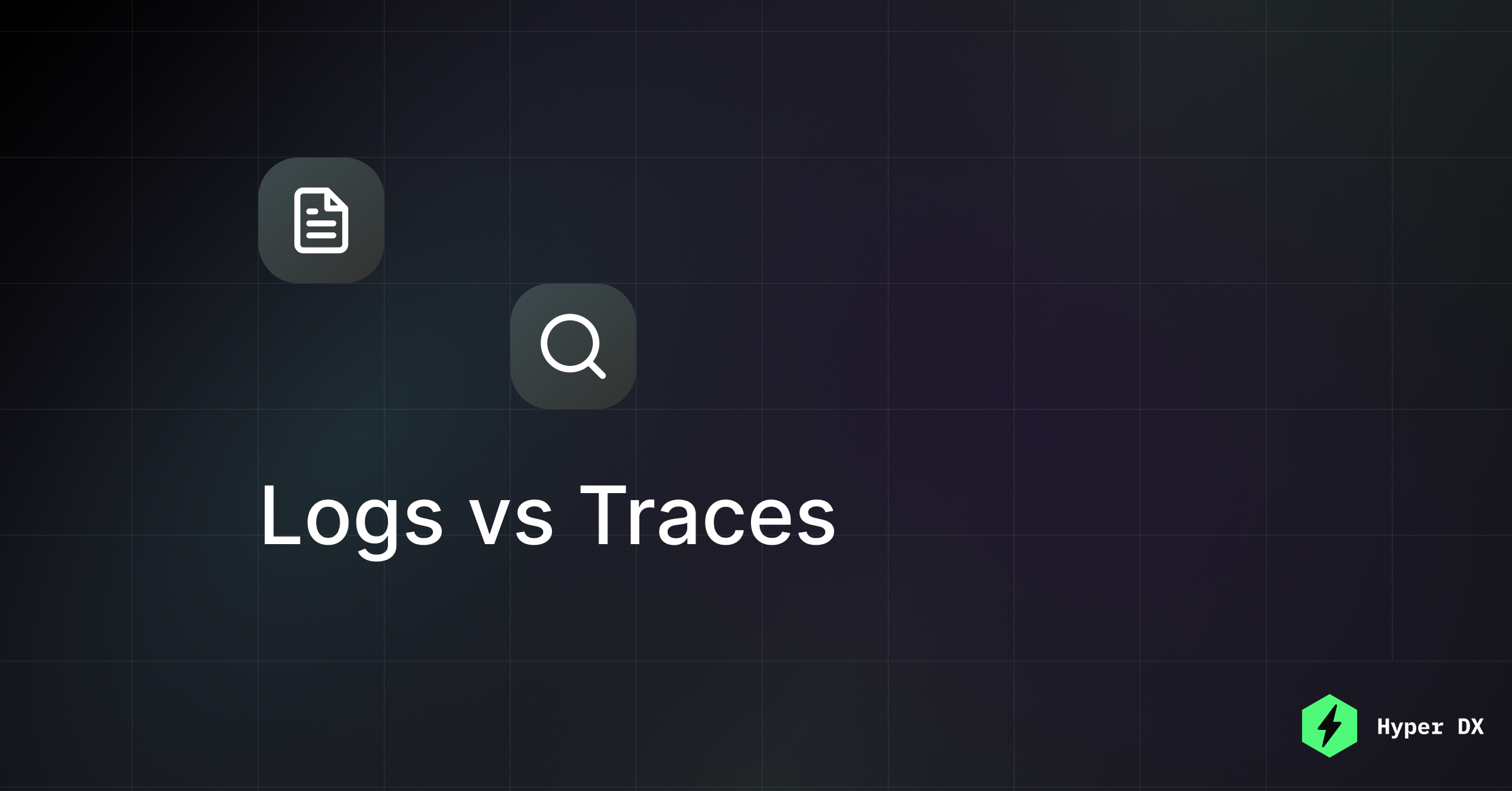
Intro
Today, when customers complain about system errors or performance issues, where do you begin to look? A single HTTP request might traverse dozens of system components, generating what can be overwhelming amounts of data. Old-fashioned performance monitoring would leave teams sifting through disconnected log data while trying to understand application behavior. This problem is the foundation of a trace, and the difference between logs and traces underpins what makes for effective root cause analysis.
Logs and traces represent two distinct approaches to understanding system behavior.
- Log messages capture discrete events with detailed information about specific functions, providing a chronological record of what happened within individual components
- Trace data describes communication across multiple processes in distributed systems, offering a comprehensive understanding of a request's journey through various services
Rather than seeing it as logs vs traces, great engineering teams implement a unified approach to system monitoring. Engineering teams that master this balance gain an advantage: the ability to seamlessly transition from issue detection to bottleneck identification across distributed architectures.
In this article, we'll explore:
- The fundamentals of logs. What they are, their components, and their historical role in system visibility
- The power of distributed tracing. How traces track requests across services and why they're essential for modern architectures
- Key differences that matter. Comparing scope, context preservation, and implementation complexity
- Strategic implementation guidance. When to use each approach and how to optimize your observability stack
- Real-world application. See how logs and traces work together to solve complex production issues
To enable effective observability in your applications, let's start with an in-depth look into the foundation of system visibility.
Deep Dive into Logs
What are logs?
Logs serve as a chronological record within software systems, capturing events as they happen. Each log message documents a specific moment in time—a user authentication, an API call, or a system error—providing valuable insights into your application's behavior. These detailed entries create a historical record that system administrators rely on to understand what happened when complex systems exhibit unexpected behavior or performance bottlenecks emerge.
The concept of logging has evolved significantly in computer science history, from simple system logs capturing operating system messages to today's encompassing logging strategies. Early approaches focused primarily on recording system errors and basic audit logs for security purposes.
Modern logging now encompasses structured logs with rich metadata, standardized formats, and sophisticated aggregation techniques. This gradual maturity matches the growing complexity of distributed architectures. To best understand this shift, let's uncover, the various types of log data and how they each serve distinct purposes across your infrastructure.
Types and Components of Log Data
Different types of logs serve distinct purposes across your infrastructure.
Application Logs
Application logs provide insights into your custom code's behavior, capturing business logic execution and application-specific errors.
System Logs
System logs document operating system events, resource allocation, and hardware interactions.
Security and Audit Logs
Security and audit logs, meanwhile, record access patterns, authentication attempts, and other critical information necessary to identify security breaches and ensure compliance with regulatory requirements—each offering a unique perspective on different components of your system.
What format does log data come in?
Log data comes in various formats, from unstructured text to highly structured JSON objects. Structured logs dramatically improve searchability by organizing information into consistent fields rather than mere strings of text.
Regardless of format, effective log messages typically contain essential components: timestamps for chronological placement, log level indicating severity, source identifiers pointing to specific system components, and the actual message content describing what occurred—together, a comprehensive framework for telemetry.
Log levels provide crucial context about each event's significance. DEBUG entries offer detailed information primarily useful during development. INFO messages document expected behavior and significant milestones. WARN logs indicate potential issues that haven't yet caused failures. ERROR entries signal system components encountering actual failures requiring attention. Balancing these levels requires careful consideration—excessive logging creates noise and performance overhead, while insufficient detail leaves blind spots. Finding this balance is essential for maintaining system performance while ensuring critical information remains accessible.
The Real World Value of Comprehensive Logging
When systems fail, logs provide the historical record necessary to determine what went wrong. This post-incident purpose is particularly realized when logs are used to reconstruct the sequence of events that lead to a failure. Security teams similarly rely on log data to detect potential security breaches, tracking unusual access patterns or unexpected system behavior. Without comprehensive logging, organizations might struggle to understand the root causes of issues, leading to recurring problems and extended resolution times.
Beyond troubleshooting, logs deliver significant value for ongoing performance monitoring. Strategic log statements can track response times and resource utilization — providing insights into system performance over time. By analyzing patterns in log data, teams can identify performance bottlenecks before they impact customers, optimize resource allocation, and validate the effectiveness of system changes.
Despite their value, logs have inherent limitations in complex distributed systems. Log files from different system components exist in isolation, making it difficult to follow a request's journey across services. Correlating related events often requires manual effort or complex parsing. These limitations become increasingly problematic as distributed architectures grow more complex—highlighting why logs alone often prove insufficient for comprehensive system monitoring. To answer this challenge, engineering teams use traces.
Traces
What is distributed tracing?
Distributed tracing provides a different lens for understanding system behavior compared to logs. While log data captures discrete events within individual components, trace data describes communication between multiple processes across your distributed systems. A single trace represents the complete journey of a request—from the moment it enters your system through every service, database call, and external API it interacts with.
Distributed tracing emerged as a direct response to the challenges posed by modern architectures. As monolithic applications evolved into interconnected microservices, understanding system performance became exponentially more difficult. Early tracing systems focused primarily on performance metrics between limited services, but today's tracing approaches offer comprehensive understanding of request flows across dozens or hundreds of system components.
The Building Blocks and Structure of Trace Data
The foundational building block of trace data is the span—each represents a unit of work within a distributed trace. Each span captures the execution of a specific function, API call, or database query, including its start time, duration, and relevant metadata. Parent spans establish hierarchical relationships, showing how operations nest within larger processes. This parent-child relationship creates a structured representation of how work propagates through multiple processes, enabling engineers to understand dependencies and execution patterns that remain invisible in isolated log files.
Trace data relies on unique identifiers to maintain coherence across distributed systems. Each trace receives a trace ID that remains consistent as the request traverses service boundaries. Individual spans within that trace receive their own span IDs while maintaining references to their parent spans. This context propagation enables the system to reconstruct the complete request's journey even when components operate independently.
Unlike disconnected log messages, traces maintain this correlation automatically—providing valuable insights into precisely how system components interact during specific transactions.
Why Traces Transform System Troubleshooting
Traces transform troubleshooting by visualizing precisely how requests flow through your distributed architecture. When customers complain about slowness in your payment module, traces reveal exactly how the HTTP request traversed your authentication service, billing service, and database—including the time spent at each step. This visualization makes it easy to identify performance bottlenecks by highlighting which specific components contribute disproportionately to latency. Unlike examining disconnected log files, trace visualization shows the complete request context, including timing relationships that would otherwise remain hidden.
Now that we've explored both logs and traces individually, let's examine how they compare head-to-head and why understanding their key differences matters for effective observability.
Traces vs Logs: A Head-to-Head Comparison
Logs vs Traces: Key Differences That Matter
The fundamental difference between logs versus traces lies in their scope and perspective. Log data captures discrete events from individual system components, creating isolated records of specific moments in time. Trace data, by contrast, describes communication across entire request flows, preserving context as requests traverse multiple processes.
This difference becomes critical when troubleshooting complex systems—logs excel at providing detailed information about specific functions within a service, while traces uniquely identify relationships between distributed components.
Implementation complexity represents another key difference between logging and tracing systems. Logging requires minimal setup—most programming languages include built-in logging capabilities, making it straightforward to generate log statements. Distributed tracing, however, demands more sophisticated instrumentation to ensure proper context propagation across service boundaries. This gap often influences adoption patterns, with teams implementing comprehensive logging before advancing to distributed tracing.
Thankfully, the emergence of open-source instrumentation tooling like OpenTelemetry and HyperDX has reduced the implementation friction.
Exploring Real World Implementation and Use Cases
When to Use Logs vs Traces: Strategic Implementation
Rather than viewing logs and traces competitively, forward-thinking organizations implement integrated observability strategies. By correlating logs and traces through unique identifiers, teams can seamlessly navigate between high-level request flows and detailed component behavior. This integration allows engineers to start with trace visualization to identify problematic services, then drill down into specific log messages from those components.
Modern approaches automatically link trace IDs to related log statements, creating a comprehensive understanding of both the request's journey and the detailed state of each system component.
In the past, logs were expensive because storage was expensive. However, storage costs are far more affordable today, making logs easier for everyday companies.
Optimizing Your Observability Stack
Most companies will not implement logs and traces in-house; instead, they'll use some off-the-shelf tooling. Vendor-agnostic standards like OpenTelemetry have emerged as a popular path, allowing teams to instrument once while retaining flexibility to change observability providers (e.g. HyperDX, Datadog, etc). This approach eliminates concerns about vendor lock-in while minimizing engineering overhead. With OpenTelemetry support for multiple languages and frameworks—from JavaScript and Python to Java and Go—teams can implement consistent observability across diverse technology stacks.
OpenTelemetry, however, is limited with exploring data. The library is primarily a conduit for formatting and organizing data. Instead, tooling like HyperDX, Jaeger, or Datadog for analyzing data.
From Theory to Practice: A Real-World Scenario
Consider a real-world scenario: customers report intermittent payment failures in your e-commerce platform. The customer success team forwards complaints about credit card transactions failing during peak hours, even though many users successfully complete purchases. Your team faces pressure to resolve the issue quickly as revenue impact grows. The payment module spans multiple services: a front-end application, an authentication service, a billing service that communicates with external payment processors, and a database recording transactions. This distributed architecture makes it challenging to identify where exactly the failure occurs.
The investigation begins with log analysis, searching application logs for error patterns. Log messages from the payment module show occasional timeouts when communicating with the billing service, but these don't perfectly correlate with reported failures. System logs reveal no obvious resource constraints or crashes. Security logs also confirm no authentication issues or suspicious activities. This initial logging analysis identifies potential symptoms but fails to reveal the root cause—demonstrating a common limitation when troubleshooting distributed systems with logs alone.
Now imagine switching to a unified observability approach. With data in a centralized location, you can correlate logs, metrics, traces, and user sessions in one place, following specific failed transactions end-to-end. Session replays show exactly what customers experienced, while distributed tracing reveals the actual sequence: during peak loads, database connections briefly saturate, causing infrequent delays in the billing service. These delays trigger timeout cascades, affecting only certain customers based on timing. Trace visualization clearly shows these performance bottlenecks, with spans indicating exactly where latency spikes occur.
A Closing Thought: The Future of Observability
Rather than choosing between logs and traces, successful teams leverage both: using traces to understand complex interactions and identify performance bottlenecks, while using log messages to investigate specific functions and examine system's state at critical moments.
However, the future of observability lies in unified platforms that seamlessly integrate logs, traces, metrics, and user experiences. As distributed architectures grow increasingly complex, the ability to correlate across these data sources becomes essential for maintaining system integrity and ensuring optimal application performance. The most effective approaches use vendor-agnostic instrumentation like OpenTelemetry to collect comprehensive telemetry without lock-in concerns and matching it with a tool to visualize data. For teams that want to stick with an open-source analog, HyperDX is a strong candidate. For teams with more enterprise-like budgets and sprawling needs, a solution like Datadog may be more appropriate. Generally speaking, by adopting these strategies today, engineering teams position themselves to build products with a robust framework for debugging issues.